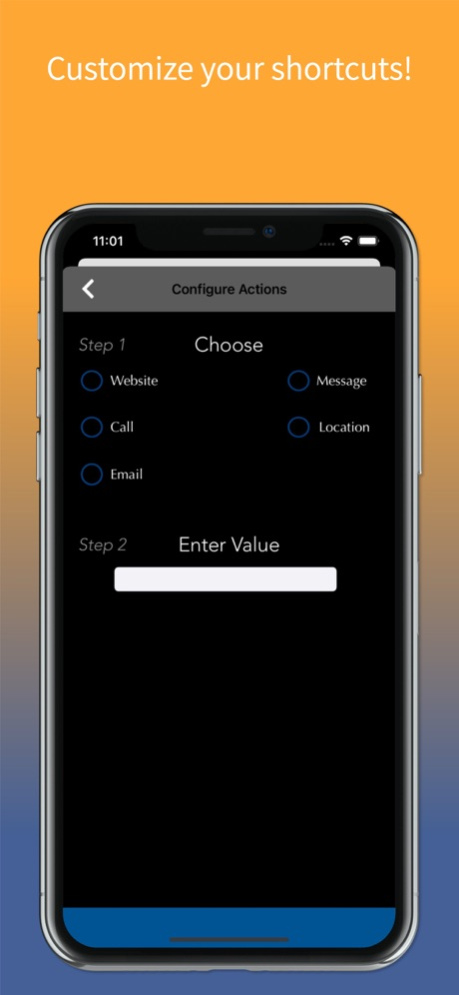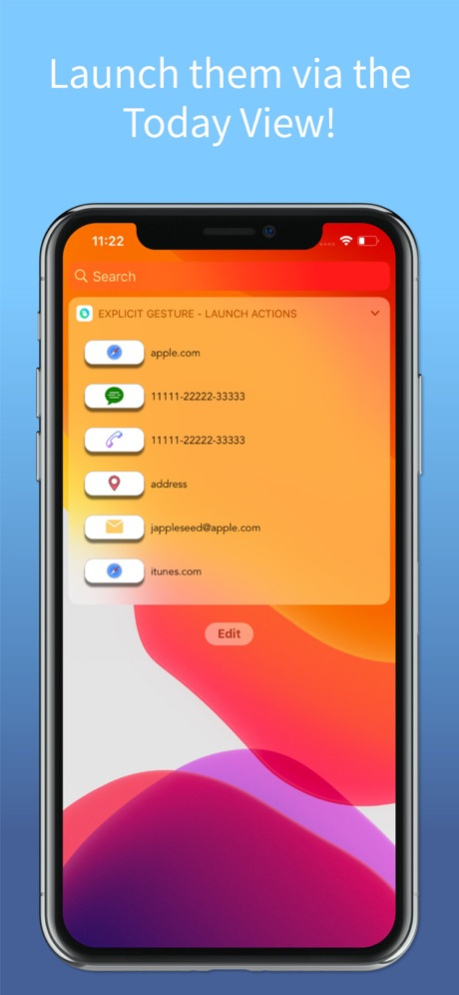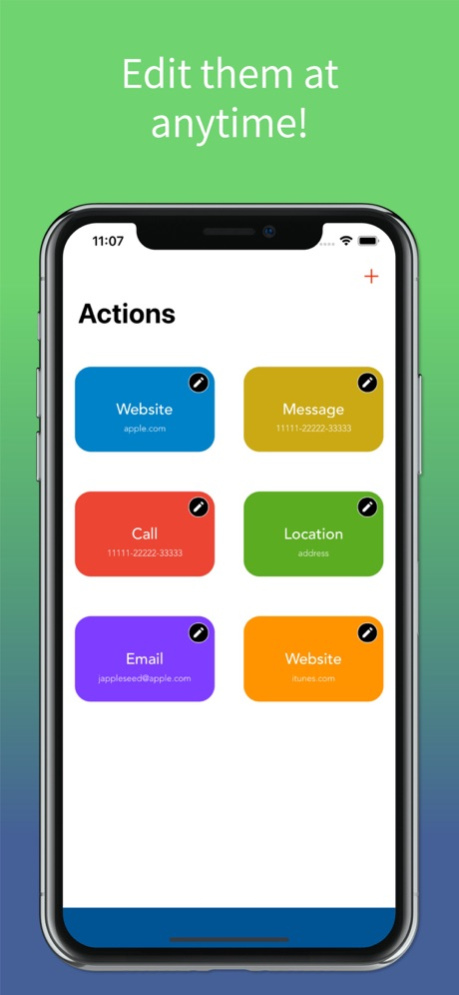Explicit Gesture 2.0
Continue to app
Free Version
Publisher Description
Device shortcuts at your ease!
Explicit Gesture now makes daily tasks on your device much much easier. It's the best shortcut launcher for your device.
Benefits of making shortcuts from Explicit Gesture by launching via Today View :
- You can call/text your friends/family.
- Draft an email using shortcuts(no need to keep entering the email address every time).
- Check your current address anytime you want.
- Open favorite websites.
With just a tap from Today's view, writing emails, accessing websites, messaging friends and more are now just a shortcut. Customize your own actions using the interactive platform to make daily recurring tasks more fun. Want to find your current location, no problem. Want to draft an email to your colleague, no problem. Want to see your favorite NFL team's stats, no problem.
Using the simple easy to use interface, customize your actions, and launch them without even opening the app or unlocking your phone making the same old boring tasks a relief. That's not all, the easy setup interface allows you to change your actions anytime and anywhere you want
Your multi-step processes are now over. It is all one step from the Today view
Explicit Gesture offers a variety of options plus more for you to choose from.
- Access current location with just a tap
- Open your desired websites with just a tap
- Text family and friends with just a tap
- Call loved ones with just a tap
- Email clients with just a swipe
Let's Take Emailing as an example, the process of drafting an email has all ways been lengthy. Just to type in an email address used to be 4 steps, now it's 2.
It Used to be:
1. Find and open the Mail App
2. Tap the compose button
3. Enter the Email address
4. Start drafting
Now using Explicit Gesture
1. Pre-Enter the email address using the intuitive interface
2. Tap the email widget from Today's view and bam start drafting.
Email is just one of many examples, take advantage of the other options.
Using your phone has become much much easier than it has ever been!
Icons by Icons8(https://icons8.com)
Oct 25, 2020
Version 2.0
- Updated User Interface
- Launch shortcuts using Today view
- Bug fixes
- New app icon
About Explicit Gesture
Explicit Gesture is a free app for iOS published in the System Maintenance list of apps, part of System Utilities.
The company that develops Explicit Gesture is Gautam Prothia. The latest version released by its developer is 2.0.
To install Explicit Gesture on your iOS device, just click the green Continue To App button above to start the installation process. The app is listed on our website since 2020-10-25 and was downloaded 1 times. We have already checked if the download link is safe, however for your own protection we recommend that you scan the downloaded app with your antivirus. Your antivirus may detect the Explicit Gesture as malware if the download link is broken.
How to install Explicit Gesture on your iOS device:
- Click on the Continue To App button on our website. This will redirect you to the App Store.
- Once the Explicit Gesture is shown in the iTunes listing of your iOS device, you can start its download and installation. Tap on the GET button to the right of the app to start downloading it.
- If you are not logged-in the iOS appstore app, you'll be prompted for your your Apple ID and/or password.
- After Explicit Gesture is downloaded, you'll see an INSTALL button to the right. Tap on it to start the actual installation of the iOS app.
- Once installation is finished you can tap on the OPEN button to start it. Its icon will also be added to your device home screen.